티스토리 뷰
ios 앱 심사 덕분에 애플 로그인을 개발하게 됐다. ( 구글 로그인은 있는데, 애플 로그인이 없다면 심사 통과 불가 )
애플 로그인은 자바스크립트로 구현했다.
( apple login request -> successHandler -> ajax -> rest controller (db 작업 및 session 생성) -> view)
1. 스크립트 및 로그인 버튼 추가
<script type="text/javascript" src="https://appleid.cdn-apple.com/appleauth/static/jsapi/appleid/1/en_US/appleid.auth.js"></script>
<div id="appleid-signin" data-mode="logo_only">
<img src="이미지경로">
</div>Apple Developer Documentation
developer.apple.com
https://appleid.apple.com/signinwithapple/button
https://appleid.apple.com/signinwithapple/button
appleid.apple.com
* 위 사이트에서 애플 로그인 버튼 css 설정 및 참고 가능
2. AppleID.auth.init, success 및 fail handler 호출
( 로그인 페이지 따로 호출 시 : https://appleid.apple.com/auth/authorize?response_type=code&client_id={client_id}&redirect_uri={redirect_uri})
<script>
(function() {
AppleID.auth.init({
clientId : app에서 지정한 clientId,
scope : 'name email',
redirectURI : app에서 지정한 redirect_uri,
usePopup : true //true : 다른 창 호출, false : 같은 창 호출
});
document.addEventListener('AppleIDSignInOnSuccess', (data) => {
var authorization = data.detail.authorization;
var userName, userEmail;
user = data.detail.user;
userEmail = user.email;
userName = user.name.lastName + user.name.firstName;
var data = {
'idToken' : authorization.id_token,
'code' : authorization.code,
'state' : authorization.state,
'userName' : userName,
'userEmail' : user.email,
};
$.ajax({
url: "/rest/appleLoginCallback",
type: "POST",
dataType:"text",
data: data,
success: function(data){
if(data == 'success'){
window.location.href="/main";
}else if(data == 'fail'){
window.location.href="/login";
}
},
error: function (error){
console.log(error);
alert('다시 시도하세요');
window.location.href="/login";
}
});
});
document.addEventListener('AppleIDSignInOnFailure', (error) => {
alert('로그인에 실패했습니다. 다시 시도하세요.');
});
}());
</script>
* usePopup 값에 따라 다른 점
ture : success가 redirectURI로 지정된 페이지로 리턴 (name 값 안 넘어옴)
false : 스크립트 핸들러로 리턴 (scope에 지정된 값 다 넘어옴)

: 로그인 시 나의 이메일 가리기가 있다. 안심번호랑 비슷하다고 생각하면 된다.
애플쪽에서 랜덤으로 이메일을 리턴해주는데 해당 메일로 메일 보내기가 가능하고, 개인 이메일 주소를 비공개로 유지할 수 있다.
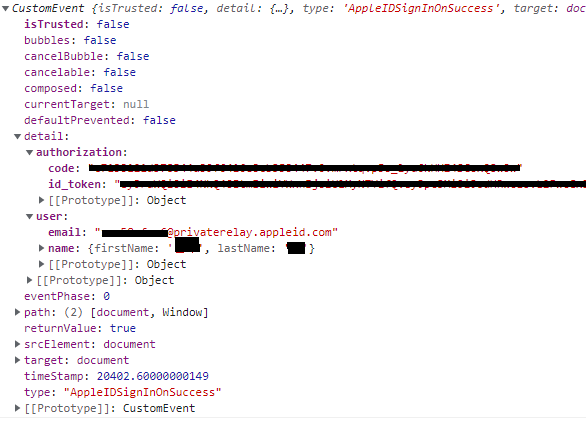
* user 값은 최초 로그인 시에만 제공
3. rest controller 로그인 처리
@RequestMapping(value ="/rest/appleLoginCallback", method = RequestMethod.POST, produces = "application/json")
public String appleLoginCallback(@RequestParam Map<String, Object> bodyMap, HttpServletRequest request) throws Exception {
String returnStr = "fail";
String token = MapUtils.getString(bodyMap, "idToken");
String userName = MapUtils.getString(bodyMap, "userName", "");
String[] check = token.split("\\.");
Base64.Decoder decoder = Base64.getDecoder();
String payload = new String(decoder.decode(check[1]));
ObjectMapper mapper = new ObjectMapper();
Map<String, Object> tokenReturnMap = mapper.readValue(payload, Map.class);
Map<String, Object> userMap = new HashMap<String, Object>();
userMap.put("code", bodyMap.get("code"));
userMap.put("memberId", tokenReturnMap.get("sub"));
userMap.put("email", tokenReturnMap.get("email"));
userMap.put("nickName", userName);
userMap.put("loginType", "apple");
boolean result = service.userInfo(userMap);
if(result){
UserDetails principal = detailService.loadUser((String)userMap.get("memberId"));
Authentication authentication = new UsernamePasswordAuthenticationToken(principal, token, principal.getAuthorities());
SecurityContextHolder.getContext().setAuthentication(authentication); //시큐리티 강제 로그인
HttpSession session = request.getSession(); //session 생성
returnStr = "success";
}
return returnStr;
}
* 로컬에서 애플 로그인 테스트 시 app에 설정한 redirect uri로 도메인 변경 필요 ( hosts파일 )
로컬은 redirect uri로 설정 불가, https 프로토콜만 설정 가능
로컬에서 테스트 하기 위해 프로젝트에 ssl 적용. (localhost는 http가 기본)
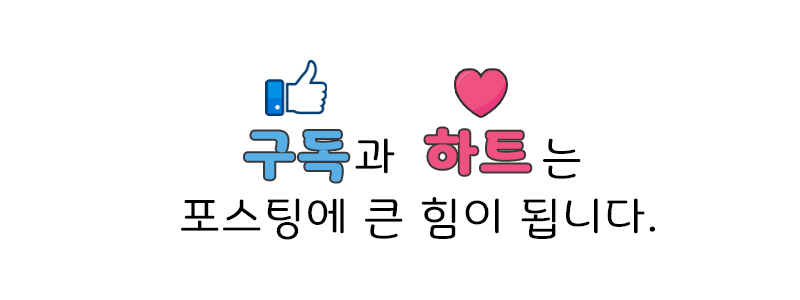
'Development > JAVA' 카테고리의 다른 글
| [JAVA] Http POST urlencoded (0) | 2022.04.11 |
|---|---|
| [JAVA] json to int (0) | 2022.01.05 |
| [JAVA] JWT decode (0) | 2021.11.10 |
| [JAVA] Http POST urlencoded (0) | 2021.08.24 |
| [JAVA] Bearer token Authorization (0) | 2021.08.22 |
- Total
- Today
- Yesterday
